Setting up a ChatKitty project
Creating a ChatKitty project
You'll need a ChatKitty account before you can begin building chat with ChatKitty.
If you don't yet have an account, create one.
Once you've created a ChatKitty account, create a project:
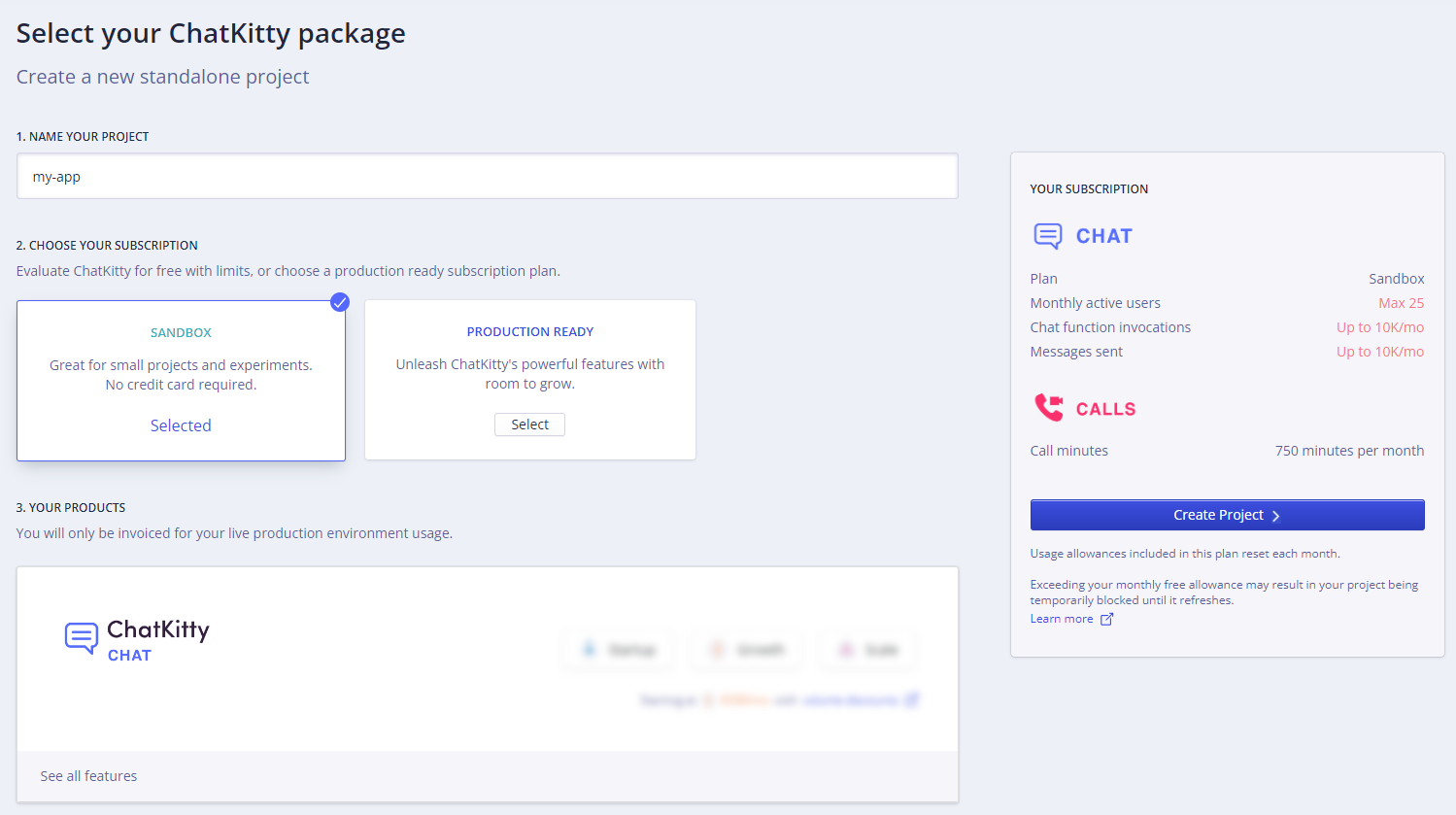
Installing the ChatKitty JS Core SDK
To use the ChatKitty JavaScript Chat SDK, you'll need to add the ChatKitty JavaScript SDK NPM package to your JavaScript front-end project:
- npm
- Yarn
- pnpm
npm install @chatkitty/core
yarn add @chatkitty/core
pnpm add @chatkitty/core
Next, you'll need to configure the ChatKitty SDK with your ChatKitty API key. You can find your API key on the ChatKitty dashboard, in the "Settings" page.
Copy the string value under "API Key", you'll need it to initialize a ChatKitty client instance:
Initializing the ChatKitty SDK with your API key
With your API key from the ChatKitty dashboard, you can initialize a new instance of the ChatKitty client:
import ChatKitty from '@chatkitty/core';
export const chatkitty = ChatKitty.getInstance('YOUR CHATKITTY API KEY HERE');
With that, you can now use the ChatKitty SDK to begin building real-time chat features into your application.